18

Schedule Health Column
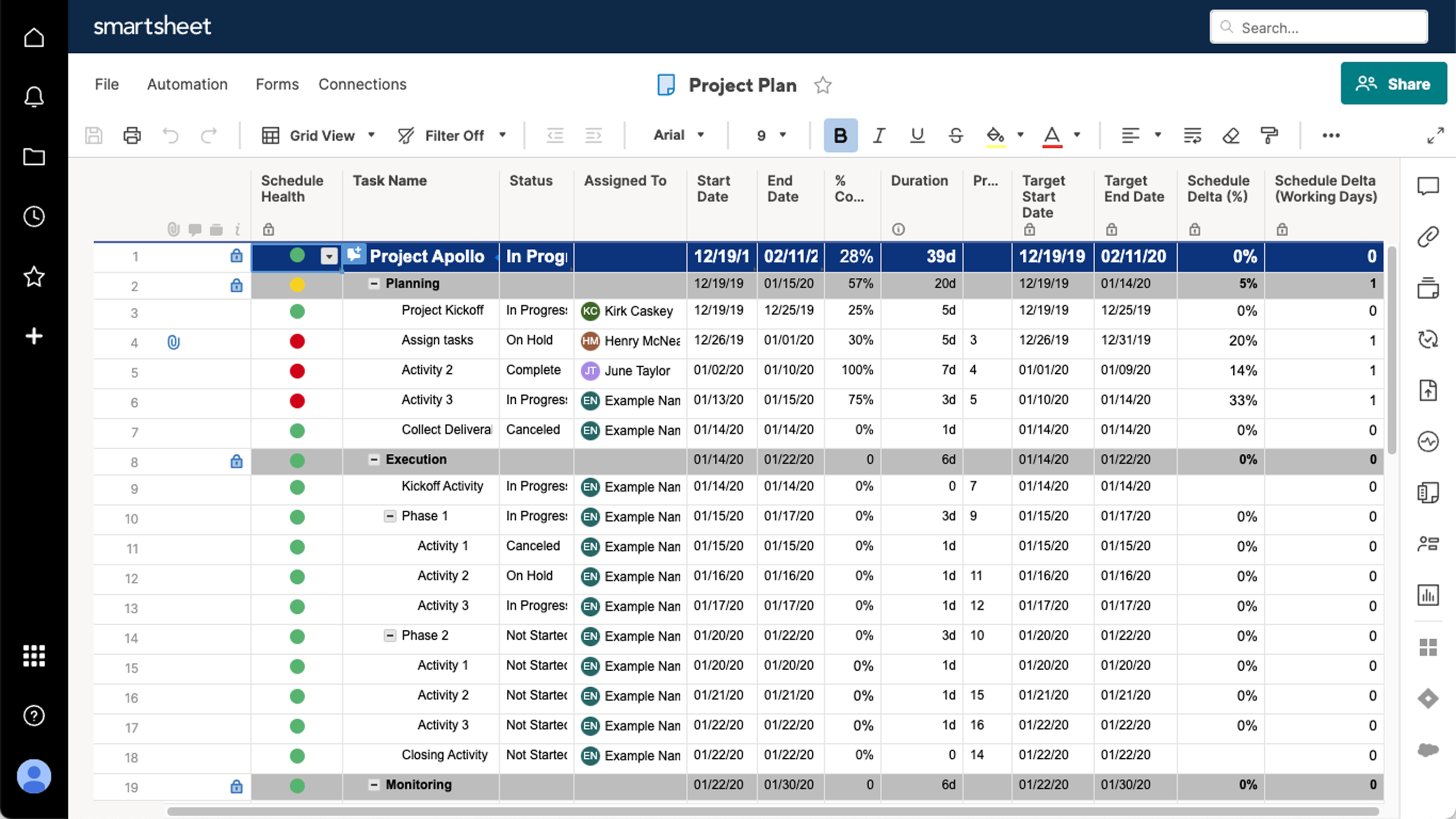
The Schedule Health column on the Project Plan leverages a number of columns and formulas.
Hover over each step to view a walk-through
A
End Date - The Actual End Date of the task.
B
Target End Date - Set at the beginning of the project as the planned End Date of the task.
C
Duration - The number of working days between the Start Date and End Date.
D
Schedule Delta (Working Days) - Number of days +/- between the End Date and the Target End Date.
E
Schedule Delta % - The percentage of days +/- to the schedule.
=IFERROR([Schedule Delta (Working Days)]@row / Duration@row, "")
F
The Schedule Health column uses the following formula logic rules:=IF([Schedule Delta (%)]@row > 0.1, "Red", IF([Schedule Delta (%)]@row > 0, "Yellow", "Green")If Schedule Delta % is greater than 10%, then RedIf Schedule Delta % is greater than 0 but less than 10%, then Yellow - These are tasks to watch as they could push the project to an unacceptable timeline.If Schedule Delta % is less than or equal to 0, then Green - These are tasks that are on schedule or faster
Learn More:
Dropdown List
Filters
Shared Filter
Project Plan
